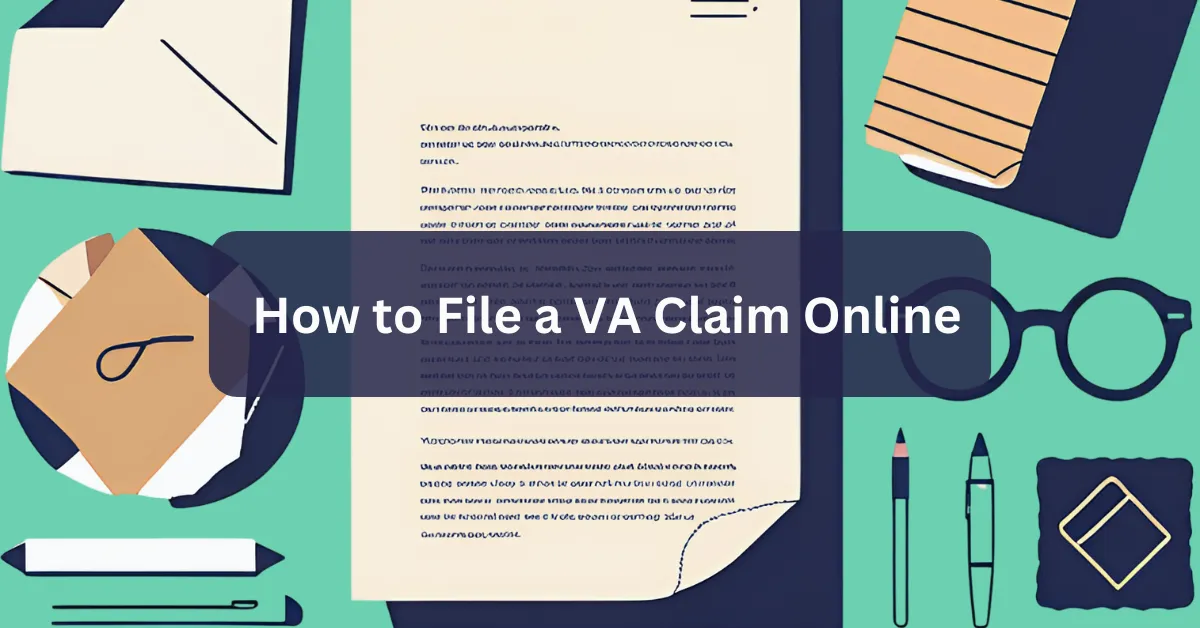Filing a VA claim online is the fastest and most efficient way to seek the benefits earned through military service. Instead of dealing with long wait times or paperwork errors, the VA’s online system simplifies the process.
However, submitting a strong claim requires careful preparation. Missing documents or incomplete information can lead to delays or even denials. That’s why understanding each step before filing is crucial.
This guide walks through everything needed to file a VA claim online, from gathering evidence to submitting it properly.
By following these steps, navigating the VA claim process can be much smoother and less stressful.
Preparing to File Your VA Claim
Before starting a VA claim, it’s essential to gather all necessary documents and evidence. The more complete the claim, the better the chances of a smooth approval process. Missing information can lead to delays or requests for additional evidence.
Start by collecting medical records from both VA and private healthcare providers. These records should clearly document the condition being claimed and any treatments received.
If the condition is service-related, having a nexus letter from a medical professional can strengthen the claim.
Next, gather military service records, including the DD214 and any relevant deployment records. If the claim involves an injury or illness from service, buddy statements from fellow veterans can provide additional support.
It’s also important to determine the type of claim being filed. Veterans can file an initial claim, an increased rating claim, or a secondary condition claim. Each has specific requirements, so understanding which one applies will help in preparing the right documents.
Finally, check for any additional forms the VA may require. Ensuring all paperwork is in order before starting the online claim will help avoid unnecessary delays in the approval process.
Creating or Accessing Your VA.gov Account
To file a VA claim online, accessing VA.gov is the first step. The VA’s online portal will allow you to submit claims, track progress, and manage benefits in one place.
- If a VA.gov account already exists, simply log in using login.gov or ID.me.
Alternatively, you can use the DS Logon or My HealtheVet portals to sign in.
- If an account hasn’t been created yet, setting one up takes just a few minutes. ID verification may be required, so having personal identification handy will speed up the process.
Starting in 2025, there will be two types of login options: login.gov and ID.me. The former is from government authorities, while the latter is from non-government providers. According to the VA, both possess the same level of security.
ID.me is for veterans who live outside the US, while login.gov is for those who live in the nation.
- Once logged in, double-check that personal details and service history are correct. Errors in basic information can slow down the claim process.
- Updating any outdated details now can prevent unnecessary back-and-forth later.
Navigating the VA.gov dashboard is simple, but taking a few minutes to explore the system can make the claims process easier. With the account set up and ready, the next step is starting the actual VA claim.
Starting Your Online VA Claim (Step-by-Step)
Once logged into VA.gov, starting a VA claim is straightforward. The system guides you through each section, but understanding the steps beforehand can help prevent mistakes and delays.
- Select the Right Form – Navigate to the Disability Compensation Claim section and choose the appropriate form based on the type of claim being filed.
- Start the VA Form 21-526EZ: Start the VA Form 21-526EZ to file an original claim or an increase claim. For a supplemental claim, a different form may be required.
- Continue Existing Claim or Start a New One: If you already had a claim you were working on, you should click on ‘Continue Your Application.’ Otherwise, go for ‘Start a New Application.’
- Open an Intent to File: You can start an ‘Intent to File’ (if you already haven’t started one), which will mark your effective date from that time. You will get one year to finish that claim and secure that effective date. If you manage to do it in that time, you will get back pay dating back to the day you started the ‘intent to file.’
- Provide Personal Information – Ensure all contact details, military service history, and direct deposit information are accurate and up to date. Any incorrect details could delay benefits.
- Clarify Your Claim: Click on the suitable radio button based on whether it is an original claim or an increased claim.
- List Medical Conditions – Clearly state all conditions being claimed, including any secondary conditions linked to a service-connected disability. This is in case you are filing for an increase.
If you are filing for a new disability, you need to add the new conditions one by one. Add all of them, including any secondary condition.
- Explain the Service Connection – The VA requires proof that a condition is service-connected. Select the right option and add a detailed description.
- POW: If you have been a Prisoner of War (POW), select yes.
- Additional Information: Add any further information, including necessary medications, Individual Unemployability (IU), etc.
- Verification: You can go back to edit your information so far or continue to move ahead.
- Supporting Evidence: Next, you can submit any supporting evidence you have at hand. Of course, you can submit them later, but doing so with the claim is far better.
It removes any unnecessary delays and increases your chances of getting approval. VA calls claims with all the evidence submitted during the filing as Fully Developed Claims (FDC).
- C&P Exam Notification – The next page is the VA notifying you that a third-party provider may contact you to schedule your C&P exam at some point after filing the claim. When they do, you should mention your preferred examination location.
Click continue to move forward.
- Deposit Information: The next page is about your deposit information (you can change it or move forward). It will also ask whether you are a VA employee.
- Save and Continue – The system lets you save progress and return later if necessary. However, submitting as soon as everything is ready will help avoid processing delays.
During the final step, you will see a page where you can view all your preferences and edits so far. You can also change anything till this point.
- Once done, check the privacy policy if you want and click on the tickbox – ‘I have read and accept the privacy policy.’ Then, select ‘Submit application.’
- If you want to change anything, select ‘Back.’
Double-checking each section before moving on ensures accuracy. Now, it’s time to upload supporting documents to strengthen the claim.
Uploading Supporting Documents
Supporting documents play a critical role in a VA claim. The more thorough the evidence, the better the chances of approval. Uploading documents correctly ensures the VA has everything needed to make a decision.
VA.gov allows uploads of medical records, service documents, buddy statements, and nexus letters. These documents should be clear, legible, and in an accepted format (PDF, JPG, PNG).
To upload documents:
- Locate the Upload Section – The system will prompt you to upload supporting evidence at the appropriate step in the application. If you haven’t submitted some documents during the filing, you can file them later, too.
For that, visit the ‘Claim Status’ section after logging in to VA.gov and go to the ‘Upload Documents’ tab.
- Attach Files – Click the “browse for files” button and pick the documents from your device.
- Or Mail It: Alternatively, you can mail your documents to the VA Evidence Intake Center. You will get a confirmation email that they received your evidence.
- Confirm and Label – Clearly label each file (e.g., “Medical Records—Dr. Smith”) so the VA can easily identify it.
- Verify Uploads – Before moving on, ensure all files are properly attached and readable. It is especially mandatory for online submission. Don’t provide poor-quality images.
Reviewing Your Claim
You can review the entire claim before submitting it. It is crucial to ensure everything is correct. Even small errors or missing details can slow down the approval process. During the review process, consider these pointers-
- Double-check Personal Information – Ensure your name, contact details, and banking information are correct. Errors here can delay payments if the claim is approved.
- Verify Medical Conditions – Make sure every claimed condition is listed and properly explained. Missing conditions may require a separate claim later.
- Confirm Uploaded Documents – Go back to the upload section and confirm that all files are attached and labeled correctly.
- Save a Copy – Before clicking submit, save or print a copy of the claim for personal records.
Once everything looks correct, hit the Submit button. The VA will send a confirmation message, and a claim tracking number will be provided.
However, even if you forgot the review everything, you can always recheck everything after filing. If you find any mistake in the information related to your disability or other key areas, you have two options:
- Corrected Claim: This claim lets you replace an entire claim you previously filed.
- Claim Void: This claim lets you cancel a claim you previously filed. Remember that the void claim must have all the same details as the one you intent to cancel.
Both of these processes can be pretty complex for many. You can seek help from your regional VA office or a VSO (veteran service organization).
Once the whole submission is done and everything is okay, your filing is complete. At this point, the waiting process begins.
The next steps will involve a VA review, potential evidence requests, and possibly a C&P exam. Staying proactive and monitoring the claim status can help ensure a smoother process.
Changing Your Address
If you move after submitting your claim, you can change your address in your VA.gov profile.
What Happens After You Submit Your Claim?
After submitting a VA claim, the waiting game begins. But what actually happens behind the scenes? Let’s find out.
- Initial Review – The VA reviews the claim to ensure all required forms and supporting documents are included. If anything is missing, they may request additional information.
- Gathering Evidence – The VA collects medical records, service documents, and other relevant evidence. This may include requesting records from VA medical centers or private healthcare providers.
- Compensation & Pension (C&P) Exam – If required, a veteran will be scheduled for a C&P exam to assess the severity of the claimed conditions. Attending this exam is crucial for claim approval.
- Claim Decision – The VA makes a final decision based on all available evidence. If approved, a disability rating and compensation amount will be assigned. If denied, the veteran has appeal options.
The entire process can take several months, based on the case’s complexity. Regularly checking the claim status on VA.gov can provide updates.
Common Mistakes to Avoid When Filing a VA Claim Online
Filing a VA claim online is convenient, but small mistakes can lead to delays or denials. Avoiding these common errors can improve the chances of a successful claim.
- Not Providing Enough Medical Evidence – A strong claim requires detailed medical records, diagnosis reports, and doctor statements. Without solid evidence, the VA may deny the claim.
You don’t want to give them any scope for doubt. If possible, submit a Statement in Support of a Claim from you or a family member or fellow veteran (buddy statement).
- Skipping the Nexus Letter – If a condition isn’t automatically presumed service-connected, a Nexus letter from a doctor linking the disability to military service is crucial.
- Ignoring the C&P Exam – Missing or downplaying symptoms at the C&P exam can result in a lower disability rating or claim denial. Always be honest about your condition.
- Submitting Incomplete or Incorrect Forms – Double-check every section before submission. Incorrect details can delay processing or cause unnecessary claim denials.
Taking extra time to review and submit a complete, well-documented claim can make all the difference.
Final Note
Filing a VA claim online may seem overwhelming, but understanding the process makes it easier. From preparing documents to submitting the claim correctly, each step plays a role in securing the benefits earned through service.
Avoiding common mistakes, providing strong evidence, and checking claim updates can help ensure a smoother approval process. And if the VA denies a claim, appeal options are always available.